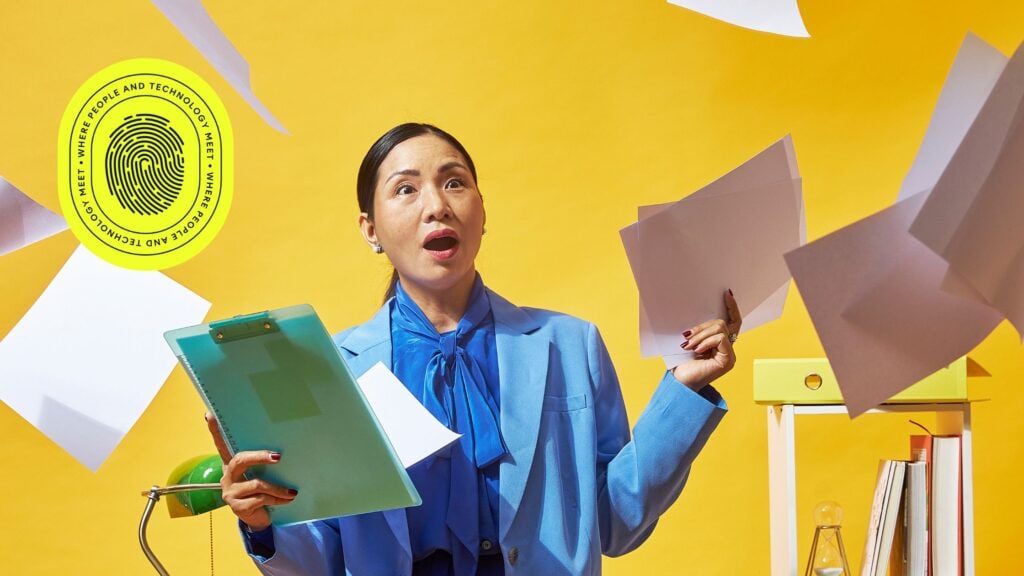Being a marketer in a growing company is exciting, with tons of products and services to help you grow. Choosing the right HubSpot tools can be hard, whether it be an SEO tool or a design tool and managing them all takes up a lot of time.
It’s time to work smarter, not harder.
HubSpot CRM Software offers free marketing tools that let you take control of the customer journey. From emails to conversations and ads, these tools help you get things done quickly. Plus, you get insights into the entire customer experience, all for free, forever.
As HubSpot Gold Partners, we’ve picked 7 of our favourite free HubSpot marketing tools to help your marketing strategies. Here they are:
Email Marketing
Create, personalise, and improve your marketing emails without needing designers or IT help. You can:
- Increase email open and click rates
- Use marketing automation with customised emails for each recipient
- Design professional emails on your own, no design or IT skills required
HubSpot’s email marketing tools help you create and send professional emails, improve performance, and customise content for each recipient easily. You can use templates and editing tools to make nice campaigns. Test elements, analyse results, and improve your approach to increase conversions. There are even AI content writing features to speed up email creation for more productivity!
Additionally, HubSpot’s automation capabilities allow you to set up workflows that trigger personalized emails based on user actions, ensuring that your messaging reaches the right people at the right time. With built-in analytics, you can track key metrics such as open rates, click-through rates, and engagement, giving you valuable insights to continuously refine your strategy.

Form Builder
Now you can easily capture leads and potential customers from your website with HubSpot’s powerful form builder. You can:
- Create custom forms effortlessly
- Customise forms without technical skills using drag-and-drop
- Automatically add leads to your CRM
- Convert anonymous website visitors into qualified leads
With HubSpot’s free form builder, you can swiftly craft personalized forms for your website or as standalone web pages. As visitors submit these forms, their information seamlessly flows into your CRM. This integration empowers you to connect with leads through tailored messaging and targeted email campaigns, nurturing them towards conversion.
One of the standout features is the ability to easily customize forms to collect the exact information you need, such as contact details, preferences, and even custom fields specific to your business. You can design forms that are visually appealing and responsive, ensuring they look great on any device. HubSpot also offers features like progressive profiling, allowing you to ask different questions over time, which helps build a more comprehensive profile of your leads without overwhelming them with lengthy forms.
In addition to capturing lead information, HubSpot’s form builder integrates with other tools in the platform, such as email marketing and automation, making it simple to follow up with personalized content or trigger specific workflows based on the form submission. With built-in analytics, you can track the performance of your forms, including submission rates and form views, enabling you to optimize and improve the user experience. This holistic approach streamlines lead generation and helps you grow your business more effectively.
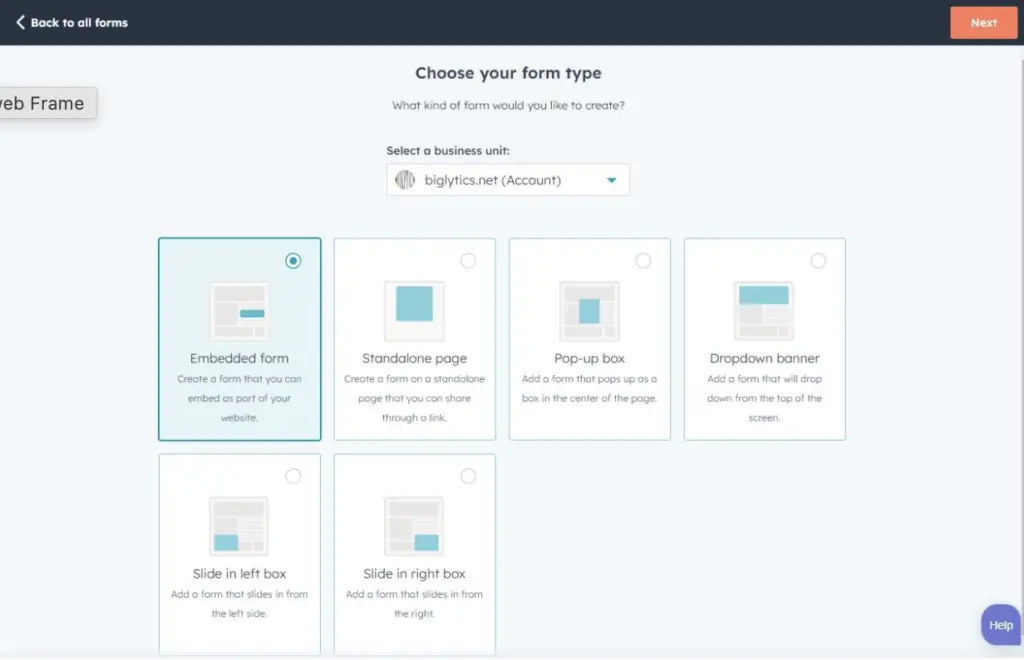
Customer Conversations
Effortlessly manage personalised conversations with prospects and customers across all messaging channels with HubSpot’s Shared Inbox:
- Generate leads from Facebook Messenger and other messaging platforms
- Connect contacts with the right team members
- Gain a comprehensive view of all interactions
- Access all conversations from one inbox
HubSpot’s shared inbox consolidates communication from various channels like live chat, Facebook Messenger, and team email. It’s a central place where sales, marketing, and customer service teams work together to respond quickly to messages. Plus, you can automate conversations with chatbots to qualify leads and provide instant support!
The shared inbox also allows teams to assign conversations to specific members, ensuring that every inquiry is handled efficiently, and nothing slips through the cracks. You can track response times and performance, making it easier to identify areas for improvement. With a unified view of customer interactions, teams can collaborate seamlessly and provide more personalized, consistent service.

Integrations
HubSpot connects smoothly with hundreds of applications, making it super versatile and adaptable for your business. Whether you’re using Zapier, WordPress, Gmail, Outlook, Shopify, Mailchimp, or many others, linking them with HubSpot is simple.
The best part? You don’t need any coding skills or tech work! HubSpot lets you link your apps and platforms easily, without any need for development. Its easy-to-use interface and integration process make your work smoother and expand your tools effortlessly.
Improve your business, automate tasks, and discover new opportunities with HubSpot’s easy-to-use integration features.
Marketing Analytics Dashboard
Easily measure the performance of all your marketing campaigns in one place with HubSpot’s analytics and dashboard software. You can:
- Identify top-performing assets across the buyer’s journey
- Check site performance and measure traffic
- Analyse reports across multiple marketing teams and channels
HubSpot’s marketing analytics tool consolidates data from various sources, providing comprehensive insights into your campaign performance. Track interactions, analyse website metrics, and access detailed reports—all in one easy-to-use dashboard.
One of its key strengths is the ability to integrate data from multiple channels, such as email, social media, SEO, and paid advertising, enabling you to see the full picture of your marketing efforts. You can easily monitor KPIs like traffic, conversions, and ROI to understand what’s driving growth and where improvements are needed. HubSpot’s analytics tool also allows for deep segmentation, so you can filter reports by specific time periods, audience demographics, or campaign types, helping you make data-driven decisions.
Customisable reports and visualizations make it simple to present key findings to your team, allowing you to quickly assess campaign performance and share insights with stakeholders. With actionable data at your fingertips, you can refine your strategy to optimize future campaigns, increase efficiency, and achieve better results.
Other key features include:
- Multi-touch revenue attribution to track the complete customer lifecycle
- Website performance metrics to understand visitor interactions
- Detailed marketing reports for smarter, data-driven decisions
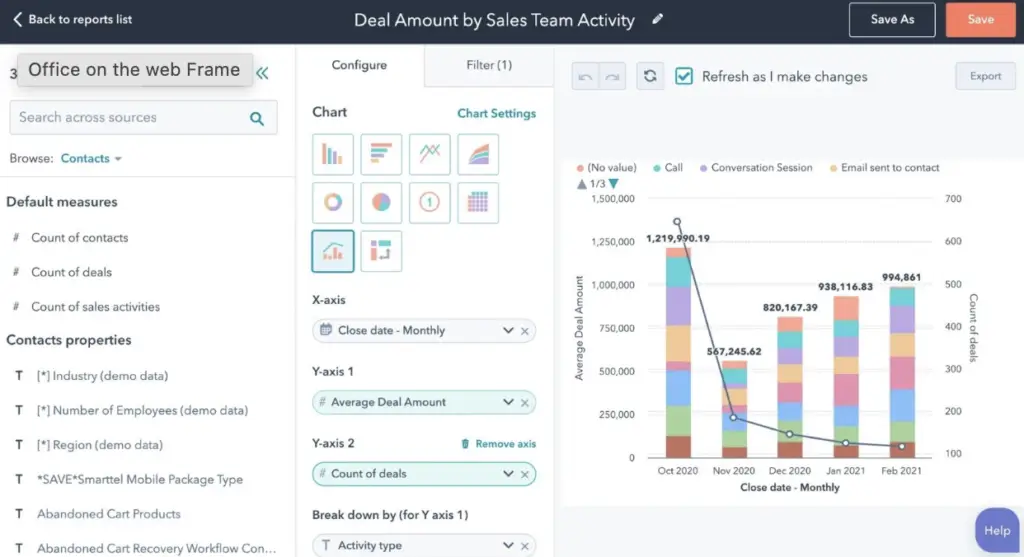
Content Hub
Create and manage personalised content experiences across the customer journey with HubSpot’s brand-new Content Hub.
With Content Hub, you can easily create personalised content that engages your audience and strengthens your brand identity.
Some of the key features of Content Hub:
- Content Remix: Generate additional content formats from a single blog post
- Brand Voice: Maintain consistency with AI-generated content in your brand voice
- Scalable CMS: Build a website to drive traffic and generate leads
- AI Blog Writer: Create compelling blog posts quickly with AI assistance
- Lead Capture: Capture leads and sync them automatically with your CRM
- HubSpot AI: Leverage AI-powered tools for content writing and reporting
Use Content Hub to organize and share all your content. This ensures that everyone can easily access the latest and most relevant materials.
With HubSpot’s Content Hub, you can centralize everything from blog posts and videos to sales collateral and marketing assets in one place. This makes collaboration between teams more efficient, ensuring consistent messaging across all channels. The platform also allows you to tag and categorise content, making it easy to search and retrieve exactly what you need.
By streamlining content management, HubSpot helps you maintain brand consistency, improve productivity, and ensure that your team always has the right resources at their fingertips.
HubSpot CRM
HubSpot CRM is a free tool that helps your whole team manage contacts and more. It’s a complete solution for businesses. Here’s how it simplifies your work:
- Sales Team: Easily track sales activity and performance without manual reports.
- Salespeople: Access real-time insights into your sales pipeline and productivity.
- Marketers: Utilise tools like meeting scheduler and email template builder.
- Customer Service Teams: Engage with prospects at the right time with live chat and email.
- Operations Managers: Manage deals and company insights seamlessly.
HubSpot CRM provides unlimited data storage and up to 1,000,000 contacts, all with no time limit or expiration date, offering immense scalability for growing businesses. Whether you’re a startup or an established enterprise, this powerful CRM ensures you have the flexibility to manage your entire customer database without worrying about capacity limits.
In addition to robust contact management, HubSpot offers a suite of free tools designed to streamline your daily operations. The meeting scheduler allows you to set up appointments effortlessly, integrating with your calendar to eliminate back-and-forth emails. With the email template builder, you can create reusable templates for consistent messaging, saving you time and maintaining professionalism.
HubSpot’s live chat software lets you engage visitors in real-time, improving customer support and lead generation. Plus, it integrates seamlessly with the CRM, so all conversations are automatically logged. The AI email writer further enhances productivity by helping you draft personalized emails faster, ensuring effective communication with minimal effort.
The CRM also provides powerful reporting features, enabling you to track performance metrics and understand your sales pipeline at a glance. With these tools at your disposal, HubSpot CRM not only manages your contacts but also supports efficient communication, customer engagement, and strategic growth.