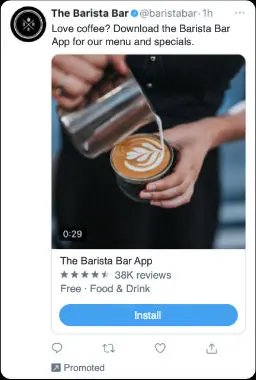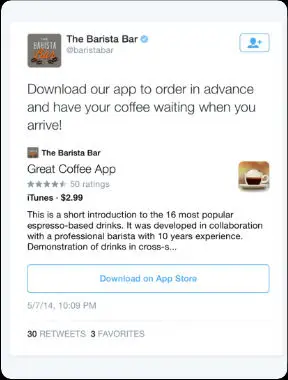Advertising Guide: Twitter
Blogging first started in the mid-90s, before taking the world by storm in the new millennium. This was a significant moment in internet history since it put a unique set of digital tools for self-expression into everyone’s hands. Keep reading to discover our Twitter advertising guide and how to successfully advertise on the platform.
Blogging paved the way for Twitter, which first identified itself as a microblogging service, before filling out its features to become a social network in its own right.
About Twitter
No Twitter advertising guide would be complete without a short history. Twitter was founded in March 2006, taking inspiration for its name from the chirps of birds, relating to the short bursts of information that its users publish.
Like many other big social platforms, it experienced exponential growth early on in its life – growing from 400,000 tweets per quarter in 2007 to 100 million tweets posted per quarter in 2008. By February 2010, Twitter users were sending 50 million tweets per day.
Its character limit was raised in 2017, moving from 140 characters to 280. This was well-received, allowing users to express themselves more comprehensively, although many still shared outbound links for further reading.
Twitter mirrored Facebook’s ability to share your own content too, catering to video and photo content, gifs, polls and tagging locations and other users.
How do Twitter ads work?
At the heart of Twitter advertising lies its website tag and the platform’s algorithm. In essence, it uses these two points of data to better understand its users by collating what content they engage with, what links they click on, who they follow, and where they are. Our Twitter advertising guide reveals that this information is then used by advertisers to ensure their message is delivered to a highly relevant audience.
Device targeting
While device targeting is available on other social platforms, none put it as front and centre as Twitter. This is helpful for when you’d like to target a specific operating system, with Twitter even developing interesting additional options that unlock unique advertising opportunities, such as targeting people who first use Twitter on a new device.
Building Custom Audiences Based on Website and App Activity
As we’ll cover later on, placing Twitter tracking tags on your website and app allows you to have more control over your ad’s behaviour. You can, for example, specify not to serve your ad up to people who already use your app, so that it only goes to potential new users. Alternatively, you could only target people that have not yet visited your site to encourage new visitors.
Keywords, Interests and Conversation Topics
Twitter holds some very interesting advertising opportunities in the interest-based space. Its nearest competitor here is Facebook, so it’s natural to draw comparisons. Where Twitter really shines is in its categorising of interests – it’s easy to navigate and segment your audiences’ interests and build a persona that truly represents who you’d like to reach. You can also lean on Twitter’s trending conversation topics, to serve up your content based on people’s engagement with key events around the world.
Updates to Twitter's verification policy
Another essential point to mention in our Twitter advertising guide is that Twitter has updated its verification policy to require advertisers to have a verified profile to run ads on the platform. This change is designed to help Twitter protect users from being scammed or misled by fake accounts. Click on the button below to explore how Twitter verification affects you and your Twitter advertising:
Types of Twitter Advertising
Much like other platforms, Twitter ads can target awareness, consideration or conversation – with each of these objectives using various ad formats to achieve these goals.
- App Installs
- Video Views
- Website Traffic
- Engagement
- Followers
App Installs
Twitter works very well with app stores and allows you to promote your app with links directly to the relevant stores for downloading. The ad can also include some media, showing off what your app can do. This ad type is a good option for broadening your user base and often leverages interest-based targeting criteria to ensure the ads get served to an audience that would benefit from the app.
Video Views
Video content tends to do well on Twitter since videos autoplay as opposed to other platforms that require a user’s click or tap to start. This ad type identifies the most engaged audience that would watch the majority of your videos, based on your targeting criteria. This does well as brand awareness or for sharing thought leadership content.
Website Traffic
The bread-and-butter of social marketing is serving up social content that directs users to an owned site or landing page. Twitter can help generate website traffic, whether that be directly to product pages, to articles for further reading, or a sign-up form. Due to how often these convert into sales or leads, we often lead with this type of ad.
Engagement
Though often considered a “fluff metric”, engagement helps develop a report with your social audience. There are also specific instances where engagement is the overarching goal anyway, such as a “like to enter” competition. When compared to organic reach, utilising the engagement ad type exponentially increases the number of people who see your ad.
Followers
Growing a social following organically can be slow and tedious work. To speed things up, the follower ad type shares a piece of content with your potential audience with the prompt to follow your account. This is very helpful for new accounts that want to get started, or for brands that are wanting to establish a firmer footing on the platform.