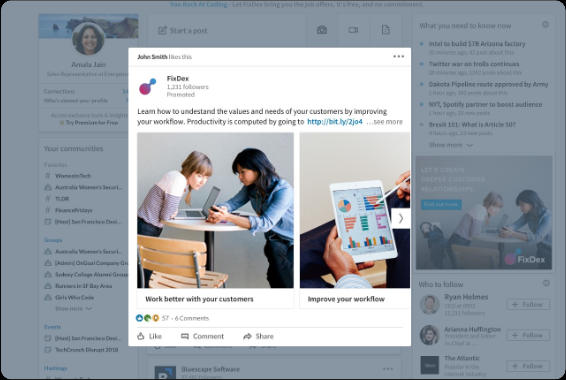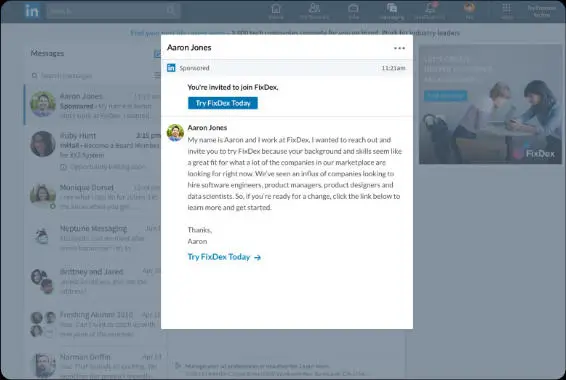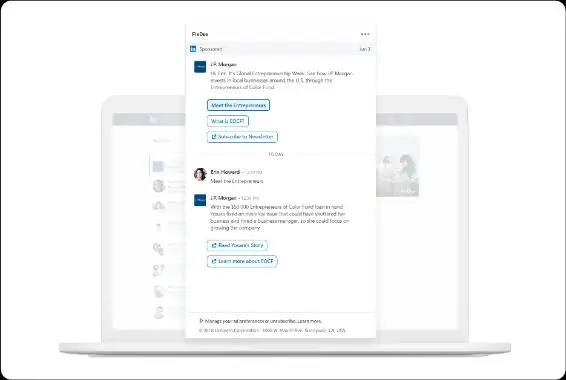Advertising Guide: LinkedIn
While other platforms tend to focus on how you connect with friends and family, LinkedIn found a niche in the social media landscape to be a place to connect in a professional sense. Keep reading our LinkedIn advertising guide to discover the platform and how to succesfully advertise on it.
It is considered a tool to for jobhunting and showcasing your skills and work. Built into the platform is the ability to create events, join groups, write articles and post photos and videos.
An Introduction to LinkedIn
No LinkedIn advertising guide would be complete without a bit of history. LinkedIn was launched in May 2003, some eight months before Facebook began its journey of becoming the world’s biggest social media platform.
Without the framework of how a social network should operate, LinkedIn filled a more functional role – allowing jobhunters to submit CVs and hiring managers to post openings.
This major pillar of feeding into the job market led to the development of its main source of income, selling information about its members to recruiters and sales agents.
Though the acquisition flew under the radar for most, Microsoft purchased LinkedIn for $26.2 billion, with the deal being finalised in December 2016.
As of September 2023, there are believed to be in excess of 900 million users spread across 200 countries and territories.
Why does LinkedIn advertising work?
Our LinkedIn advertising guide reveals that, like all other social media platforms, LinkedIn advertising utilises user data as the first point of personalisation. When creating a LinkedIn profile, it prompts you to select your industry, your role and brands that you may be interested in following. All of these inputs are collated into a profile of your interests which determine which ads get served up into your feed. Let’s take a closer look at these factors:
Location Based Targeting
LinkedIn has fairly granular location targeting, allowing you the option of targeting a whole country, a province, or a city. There are times where an extra level of specificity is lacking, such as a suburb or smaller area, but this is generally addressed by utilising a mile radius within a specific place.
By using location-based targeting, you ensure that your ads are served to people who are nearby and most likely to convert into actual leads or sales. This is particularly helpful in cases where there is a physical location which you’d like to draw customers to, such as an entertainment venue, conference rooms or hotel.
Demographic Targeting
When setting up your LinkedIn profile, information like your age and gender are required. This base-level data is important for advertisers who are looking to appeal to an audience in a specific life phase.
By researching the various personas that interact with your business, you can refine the demographics to reach specific parts of your audience with specific messages. The application of this kind of targeting can benefit all industries that are looking to reach a specific group of people.
Profession and Industry-based Targeting
Where some platforms focus on user’s interests, LinkedIn instead delivers solid data on industry and profession specifics. If, for example, you wanted to reach car manufacturing executives located in KwaZulu-Natal, then LinkedIn should be your first port of call. Prior to setting up the advert, you’d be able to see how refined this targeting criteria is, allowing you to broaden or refine your audience accordingly.
This method is particularly handy in tailoring ad sets to different markets. You may want one kind of messaging to be served up to executives, and a different message to go to managers – this is all possible within the same campaign.
Lookalike Targeting
Like many other platforms, LinkedIn can utilise lookalike targeting, where it matches your existing database of customers to a similar audience in the hopes that those similarities translate into them also being interested in your products and services.
LinkedIn uses an Insight Tag, a small piece of code to added to the header of your site, to register when a member of your LinkedIn audience clicks from your content to your website. From here, you’re able to capture the details of their visit, which is important in building a lookalike audience. Lookalikes aren’t a complete match though, so this type of targeting is generally implemented best when you are targeting awareness.
Types of LinkedIn Advertising
There are a wide variety of LinkedIn advertising formats, each with their own strengths and best uses. All of these formats can target either awareness, website traffic or conversions. Keep reading our LinkedIn advertising guide to discover them:
- Promoted Posts
- Message Ad
- Carousel
- Conversation Ad
Promoted Posts
The bread and butter of social advertising is a promoted post. These posts can be promoted-only, meaning it only gets served to people who are not currently connected to your business page, or an existing post that gets additional reach from the budget assigned to it.
These can be single image or video ads, though there are also some other interesting formats to explore within these objectives.
Message Ad
LinkedIn has relatively limited messaging options, particularly in comparison to Facebook who have built it out into an entire ecosystem in and of itself. However, the simplicity of your LinkedIn inbox makes it a prime location to send advert messaging. Building on the networking aspect of the platform, message ads come from a personal profile as opposed to a business page. This helps make the messaging come across in a very personal manner – which is useful for sales agents and other people whose line of work requires direct contact.
Carousel
Social media users are great at tapping and swiping, their brains have been conditioned for it. Carousels are a series of images that are built to encourage the viewer to engage with all the cards. This sequence of messaging often tells a more complete story than a single image ad – particularly since each card can direct users to different web pages. In general, this is an excellent tool for generating website traffic.
Conversation Ad
A conversation ad is essentially the culmination of all the strengths of the LinkedIn platform. It is a very advanced format, requiring strategic planning of the journey you’re wanting to lead the user down. You are able to curate an engaging, responsive ad that allows the user to make selections from list of options you offer. These options can be visiting specific webpages, opening a leads form, or going a step further into the conversation. The options are, in a sense, endless and the results tend to speak for themselves.