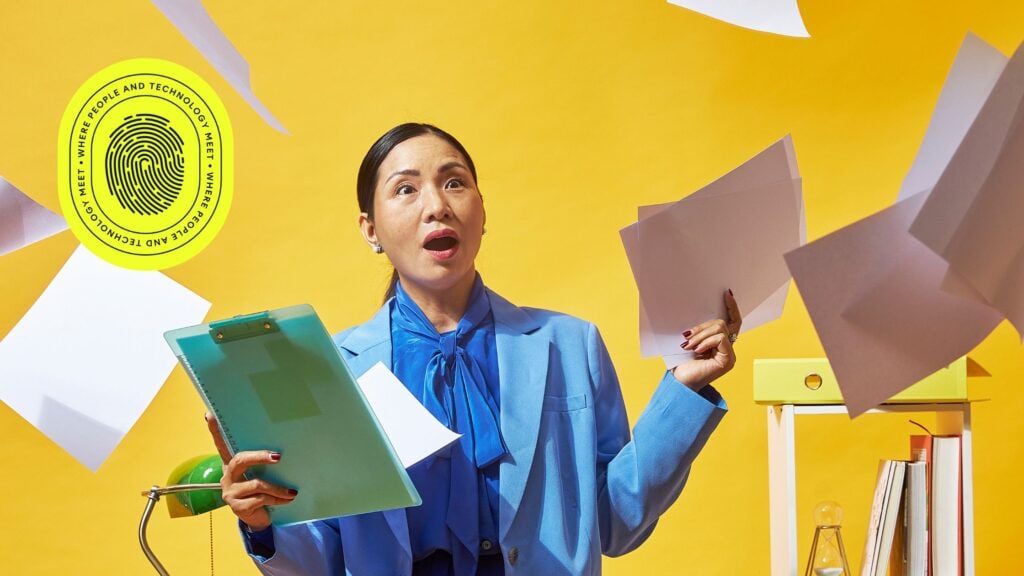In today’s online environment, protecting your WordPress website is no longer optional—it’s essential. WordPress powers more than 40% of the websites on the internet, making it a prime target for cyberattacks. However, with the right security measures in place, you can significantly reduce the risk of hacking, malware, data breaches, and other threats.
Let’s walk you through the best practices for securing your WordPress hosting and website.
Use an SSL Certificate
One of the most fundamental steps in website security is to install an SSL (Secure Socket Layer) certificate. SSL encrypts the data exchanged between your website and your visitors. This protects sensitive information such as passwords, credit card numbers, and personal details from being intercepted by cybercriminals.
Beyond its security features and benefits, SSL is also important for building trust with your audience. Websites with SSL certificates display a padlock icon in the browser bar, indicating to visitors that the site is secure. Moreover, search engines like Google favour sites with SSL encryption, so having it can help improve your SEO rankings.
If you’re using Digitlab’s secure WordPress hosting, SSL certificates are included. This gives your visitors peace of mind that their data is safe.
Schedule Regular Backups
Even with the most secure setup, there’s always a chance something could go wrong—whether it’s a server failure, malware attack, or accidental file deletion. That’s why regular backups are crucial. Backups ensure that your website’s data is saved and stored at regular intervals, so in the event of an issue, you can quickly restore your site without losing any critical information.
Automated backups are especially useful because they allow you to restore your website to a previous state without manual intervention. Digitlab’s hosting services include regular, automated daily backups, making it easy to recover from potential problems and ensuring your website is protected from data loss.
Update Plugins, Themes, & WordPress Core
Keeping your WordPress website updated is one of the most important steps to prevent hacking. Outdated WordPress plugins, themes, and versions can have security vulnerabilities that hackers exploit to gain access to your website. Regular updates not only improve the functionality of your site but also patch any security flaws that could leave your site exposed.
Managing updates manually can be time-consuming, but Digitlab’s WordPress hosting service takes care of this for you. Automatic updates for installed plugins, themes, and WordPress core ensure your site always runs the latest, most secure versions, reducing the chances of a security breach.
Implement Two-Factor Authentication (2FA)
Passwords alone are not always enough to protect your site, especially if they’re weak or easily guessed. Two-factor authentication adds an extra layer of security by requiring users to verify their identity using a second method. These can include a one-time code sent to their mobile device, in addition to their password.
This additional layer of security ensures that even if a hacker gains access to your password, they still won’t be able to log in without the second authentication factor. Many security plugins and hosting providers offer 2FA as part of their service. Enabling it is one of the best ways to protect your login page from unauthorised access.

Use Strong Passwords & Limit Login Attempts
Weak passwords are one of the easiest ways for hackers to gain access to your WordPress site. A strong password should be long, complex, and contain a combination of letters, numbers, and symbols. Additionally, it’s good practice to change your passwords regularly.
Alongside strong passwords, limiting login attempts is another effective way to enhance security. A common hacking technique known as brute-force attacks involves hackers trying thousands of password combinations until they crack the right one.
By limiting login attempts, you can prevent these types of attacks by locking out users after a certain number of failed login attempts. Plugins like Wordfence and Login LockDown can help you implement this feature on your WordPress site, adding an extra layer of defense.
Install a Web Application Firewall (WAF)
A Web Application Firewall is a critical tool for securing your WordPress website. It acts as a protective barrier between your website and malicious traffic by filtering out potential threats before they can reach your site. WAFs are particularly effective at blocking common web attacks like SQL injections, cross-site scripting (XSS), and malware.
WAFs also protect your site from Distributed Denial of Service (DDoS) attacks, where hackers flood your server with excessive traffic to crash your website. With a WAF in place, malicious traffic is filtered out, keeping your site safe and operational. Many hosting providers, including Digitlab, offer built-in WAFs as part of their security package.
Monitor Uptime & Security
Regular monitoring is a crucial part of maintaining your website’s security. Uptime monitoring ensures that your website remains accessible to users 24/7, while security scans help detect vulnerabilities and potential threats before they can cause damage.
Digitlab’s secure hosting service includes continuous uptime monitoring and security scans, so you can rest easy knowing that any potential issues will be caught and addressed promptly. Proactive security patching also ensures that your website’s software is updated regularly to fix any known vulnerabilities.
Disable File Editing
By default, WordPress allows administrators to edit theme and plugin files directly from the dashboard. While this feature is convenient, it can also be a security risk. If a hacker gains access to your admin area, they could use this feature to insert malicious code into your site’s files.
To prevent this, it’s a good idea to disable file editing in your WordPress configuration. This small change can significantly reduce the risk of malicious code being added to your website.
Remove Unused Plugins & Themes
Having too many unused plugins and WordPress themes on your site can be a security risk. Even if these plugins are deactivated, they can still pose vulnerabilities if they’re not regularly updated. It’s best practice to regularly review and remove any plugins or themes you no longer use.
By keeping your website lean and only using the necessary plugins, you reduce the chances of outdated or poorly maintained plugins becoming a weak point in your site’s security.
Conclusion
Securing your WordPress website is vital in today’s digital landscape, where cyberattacks are increasingly common. By following these best practices—installing SSL certificates, scheduling regular backups, keeping everything updated, using two-factor authentication, and employing strong passwords—you can significantly reduce the risks.
At Digitlab, we provide secure WordPress hosting that takes care of many of these security measures for you. With automatic updates, proactive security monitoring, malware scans, and regular backups, you can focus on growing your business while we handle the technical side of keeping your website safe.
To learn more about how WordPress expert Digitlab’s hosting solutions can protect your site, check out our WordPress hosting services.