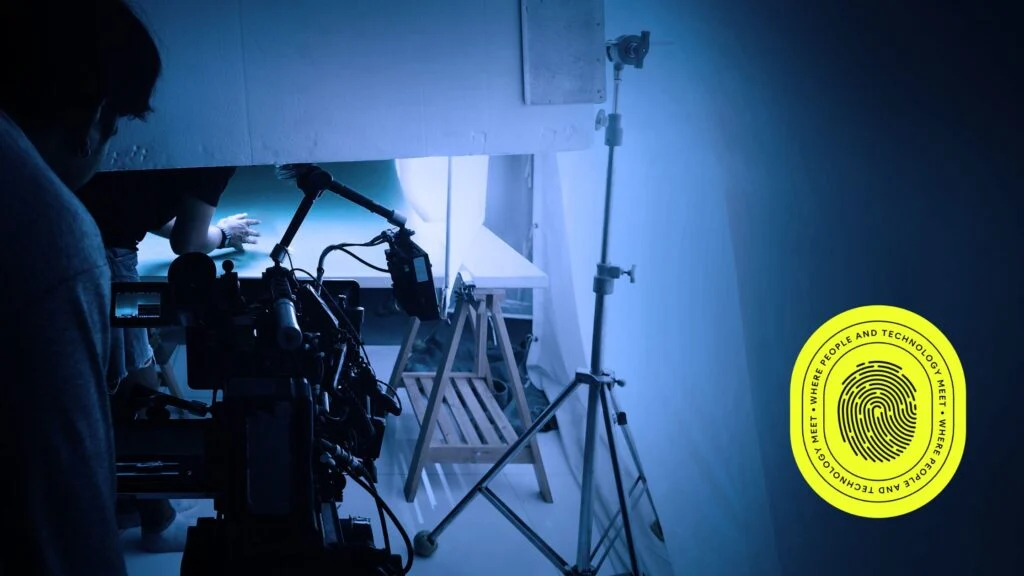Google Analytics has been a staple of digital marketing for many years. However, the introduction of Google Analytics 4 (GA4) has brought about some significant changes in the way businesses track and analyze their website traffic. Here are some frequently asked questions about the differences between GA4 and Universal Analytics (UA).
Table of contents
- What is the main difference between GA4 and UA?
- What are some new metrics introduced in GA4 that were not available in UA?
- How does the data model in GA4 differ from UA?
- How does GA4 integrate with Google Ads compared to UA?
- How does GA4 improve cross-device tracking compared to UA?
- Will GA4 affect my current website traffic data?
What is the main difference between GA4 and UA?
The main difference between GA4 and UA is the way they track and report website data, specifically around user behaviour. UA uses a cookie-based system with session-based tracking (tracking user behaviour within a single session on a single device), while GA4 uses an event-based model. The event-based model allows GA4 to track user interactions across multiple devices and platforms. This allows for more granular user behaviour tracking across multiple devices and platforms.
Why did Google launch GA4?
Google launched GA4 to provide a more comprehensive and accurate view of user behaviour across multiple devices and platforms. With the rise of mobile and cross-device usage, UA could no longer provide accurate data on user behaviour. GA4 was created to address this issue and provide businesses with more accurate and actionable data.
Do I need to upgrade to GA4?
While UA will continue to be supported for the foreseeable future, Google recommends that businesses use GA4 as soon as possible. This is because GA4 provides more accurate and comprehensive data, which can help businesses make better decisions and improve their marketing efforts. The important dates to remember regarding UA sunsetting are:
- 1 July 2023: Standard UA properties will stop processing new data
- 1 October 2023: 360 UA, i.e. paid properties, will stop processing new data
- 1 January 2024: UA data will be available until this date
Is GA4 more difficult to set up than UA?
Setting up GA4 is slightly more complex than setting up UA, but Google has provided detailed documentation and resources to help businesses transition. Additionally, businesses already using UA can use the Google Analytics 4 Migration Guide to help them migrate to GA4.
While Google can reconfigure UA to GA4, it’s not recommended, and businesses should take the time to configure GA4 properly.
Will my UA data be lost if I switch to GA4?
No, your UA data will not be lost if you switch to GA4. Google provides a data import feature that allows businesses to import their UA data into GA4. This means businesses can continue to access their historical data and compare it to their new GA4 data.

Can I use both UA and GA4 at the same time?
Yes, businesses can use both UA and GA4 at the same time. However, it is important to note that UA and GA4 use different tracking codes, so businesses must set up separate tracking codes for each version.
What are some new metrics introduced in GA4 that were not available in UA?
GA4 introduces several new metrics unavailable in UA, including engagement rate, scroll depth, and video engagement. These metrics provide more insights into user behaviour and can help businesses optimize their website and marketing efforts accordingly.
Here are some of the new metrics and what the equivalent metric is in UA:
1. Key Changes
| UA Metric | New GA4 equivalent | Difference |
| Bounce Rate | Engagement rate | Though there is a metric called bounce rate it is just an engagement rate. Engagement rate is engaged sessions/total sessions. |
| Av. session duration (mins) | Av. engagement time | It only counts time when the window is active. |
| Goal complete | Conversions | Goals would only count once per session whereas conversions will count each time the event happens. |
2. Users
Instead of UA’s two groups (Total Users and New Users), GA4 has introduced three user groups: Total Users, Active Users, and New Users.
| Metric | UA | GA4 |
| Active Users | n/a | This is now the primary User group in GA4, and is counted when users engage with the site in one of three ways: – Stayed on the page for 10 seconds or longer – Viewed more than 1 page, or – Triggered a conversion event. |
| Total Users | Total number of users | Total number of unique Users who complete an event on page. |
| New Users | Total number of users who visit your website for the first time | Total number of users who visit your website for the first time OR open your app for the first time (based on new unique user IDs). |
3. Pageview
Pageviews serve as the standard measure for businesses seeking insights into campaign effectiveness or qualification for Ad networks and partnerships. In general, Pageviews will appear comparable between UA and GA4, although the total count may be influenced by filters as well. Bear in mind that GA4 now measures screen views data for web and app in the same property, whereas UA kept them separated.
| Metric | UA | GA4 |
| Pageview | Total number of views of a page, including repeated views of the same page. | Total number of views of a page and app screen, including repeated views of the same page and app screen. Now named ‘Views’. |
| Unique Pageview | Total number of pages viewed, without counting duplicates/repeated views. | n/a |
4. Event Count
The measurement of Events is a significant disparity between UA and GA4, with the impact varying based on the business and website’s objectives. Unlike UA’s distinct tracking formats for pages, events, and transactions, GA4 treats everything as an event.
| Metric | UA | GA4 |
| Total Events | UA events consist of a Category, Action, and Label, and are considered a separate type of hit. These events can be used to track user interactions, such as clicks on a sign-up button, and are counted in the Total Events metric. | n/a |
| Event Count | n/a | In GA4, every hit is considered an event and there is no concept of Category, Action or Label. Events are used to track user interactions, and each event can have a non-unique name with different parameter values. For example, a sign-up event may have parameters such as page location, product, and form ID and should be reused across the site for all sign-up buttons. |
5. Session/traffic based acquisition metrics
Ensure you know whether you are utilising session- or user-based channels.
| Metric | UA | GA4 |
| Session/traffic based acquisition | In UA, the Acquisition section contains various reports such as Channels or Source/Medium, which analyse dimensions against metrics like Users and Sessions. | The Traffic Acquisition report in GA4 contains traffic acquisition metrics that measure dimensions like Channel or Source/Medium against metrics such as Users and Sessions. There may be differences between UA and GA4 for acquisition metrics, which are aligned with the differences in the metrics of Users or Sessions. |
6. Purchases
While it is normal to encounter slight discrepancies in event collection, Web purchase counts should match closely.
| Metric | UA | GA4 |
| Purchases | Data is pulled from a products array via Google Analytics-provided JavaScript and collected in a purchase event when you choose to send that event | GA4 collects data in a similar way to UA, however, the platform does not provide additional JavaScript for array collection and expects you to provide the items array when collecting a purchase event on your own (though the same advice is given with regard to populating a data layer object) |
7. Sessions
The difference in session count between UA and GA4 can vary from business to business depending on several factors, including: Geography, Use of UTMs, Filters and Estimation.
| Metric | UA | GA4 |
| Session | Defined as the period during which a user actively engages with a website or app. Sessions can end due to factors such as inactivity exceeding a specified timeframe, the timestamp reaching midnight based on the view’s timezone, or encountering new campaign parameters. If a user returns after a session timeout, a new session begins. Similarly, if the user is present on the website at midnight or encounters new campaign parameters, a new session is initiated. | Now known as “Session Start,” are determined by the session_start event, which generates a session ID. This session ID is associated with subsequent events within the session. GA4 sessions end after a period of inactivity surpassing the defined session timeout duration. Unlike UA, GA4 sessions are not restarted at midnight or with the presence of new campaign parameters. Instead, if a user returns after a session timeout, a new session is started in GA4. |
8. Conversions
Universal Analytics supports five goal types: destination, duration, pages/session, smart goals, and event goals. GA4, in contrast, only supports conversion events. It, therefore may not always be possible to use GA4 conversion events to precisely duplicate some UA goal types.
| Metric | UA | GA4 |
| Conversions | You define a goal to indicate that a particular user action is to be considered a conversion. For example, if you define a “Form Submit” goal, a conversion will be registered each time a user submits the form. UA counts only one conversion per session for each goal. So, if a user submits the form twice during the same session, only one conversion will be counted for the “Form Submit” goal. | You specify a conversion event for each action that you want to count as a conversion. For example, if you specify that the “Form Submit” event is a conversion event, a conversion will be registered each time a user submits the form. GA4 usually counts every instance of the conversion event, even if the same conversion event is recorded multiple times during the same session. So, if a user submits the form twice during the same session, two conversions will be counted. |
How does the data model in GA4 differ from UA?
GA4 introduces a new data model designed to be more flexible and scalable than the data model used in UA. This new data model allows for more custom tracking and reporting options and more accurate attribution modelling.
How does GA4 integrate with Google Ads compared to UA?
GA4 integrates more closely with Google Ads than UA, allowing for more accurate ad campaign tracking and better attribution modelling. This integration also allows businesses to create and track custom audiences based on user behaviour.
How does GA4 improve cross-device tracking compared to UA?
GA4 includes improved cross-device tracking capabilities, meaning businesses can track user behaviour across multiple devices and platforms more accurately. This is particularly important in today’s mobile-first world, where users often switch between devices throughout the day.

Will GA4 affect my current website traffic data?
Yes, GA4 will affect your current website traffic data. However, it’s important to note that GA4 and UA should be viewed as separate entities, and businesses should not expect to see the same data on both platforms. Understanding the differences between the two platforms and adjusting your reporting and analysis accordingly is important.
In conclusion, GA4 is a significant upgrade to UA that provides businesses with more accurate and comprehensive data on user behaviour across multiple devices and platforms. While setting up GA4 is slightly more complex than UA, the benefits of more accurate and comprehensive data are well worth the effort. Businesses already using UA can import their data into GA4, and it is possible to use both UA and GA4 simultaneously. GA4 is a valuable tool for businesses that want to improve their marketing efforts and make better decisions based on accurate and actionable data.