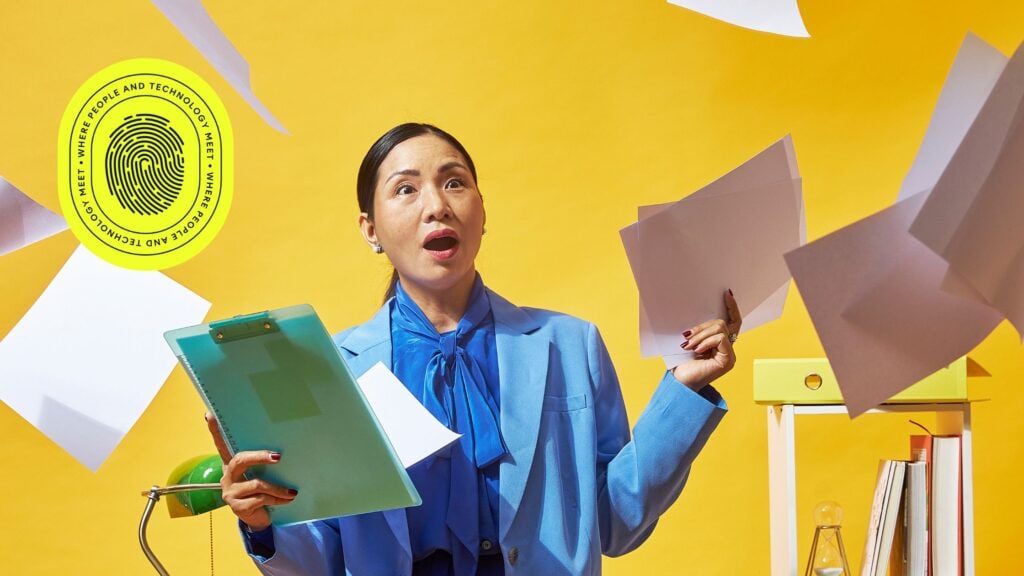Usually your resumé or curriculum vitae (CV) wouldn’t be more than two pages and might only be viewed by potential employers that you’ve specifically sent it to. A LinkedIn profile however can be as long as you want and it’s in the public eye for everyone and/or anyone to see.
LinkedIn profiles are used primarily for networking, whereas resumés are used to land employment. LinkedIn profiles have headshots, whereas the majority of CVs do not. LinkedIn profiles should provide a good overview of your professional experience, whereas resumés and CVs should be tailored for each specific job you apply for.

Following on from Why should I be using LinkedIn? here is some more insight from our LinkedIn Guide…
Using your LinkedIn profile
When people search for anything in relation to your profession, industry or job title on Linkedin, you could potentially appear in the search results. A stagnant social profile can do more harm than good though, so once your profile is 100% complete, focus on the following:
- Post frequent but relevant status updates
- Be active on LinkedIn Answers and demonstrate your business acumen by answering questions from other members. When questioners choose another user’s answer as best, that user gains points of expertise. These points rank members on the Answers leader board, titled “This Week’s Top Experts”
- Make connections – actively seek to grow your professional network
- Join groups related to your field of work and interests
- Get recommendations – one or more per position
- Create a LinkedIn signature to use in your email footer
- Constantly update your profile – especially when you change positions or companies
- Use LinkedIn to job search when you are in the market for a new position
- Re-arrange the order of your LinkedIn profile by clicking “Edit Profile”. Drag any section to where you would like it to appear. For example, some people may prefer their education to appear closer to the top (usually because this is what lures people to hire you) or you may want to highlight your work experience. Watch the video below for an explanation:
Mistakes to avoid
There are common mistakes that many people make in setting up their LinkedIn profile. Things to avoid include:
- Blurry or ‘weird’ profile pictures, or not displaying a picture at all
- Poor punctuation
- A half-written profile – make sure you list enough previous work experience and schools attended
- An unbranded professional headline – this appears in search results next to your name so don’t just put your company name and job title here
- Boring status updates
- Less than three recommendations
- Too few connections
- Not listing three websites, which is a good way to provide even more information to potential employers and connections
- Not claiming your unique URL
- No branded summary rich with keywords
- No job descriptions.
[box type=”download”]Download the full version of The Definitive Guide to LinkedIn.[/box]