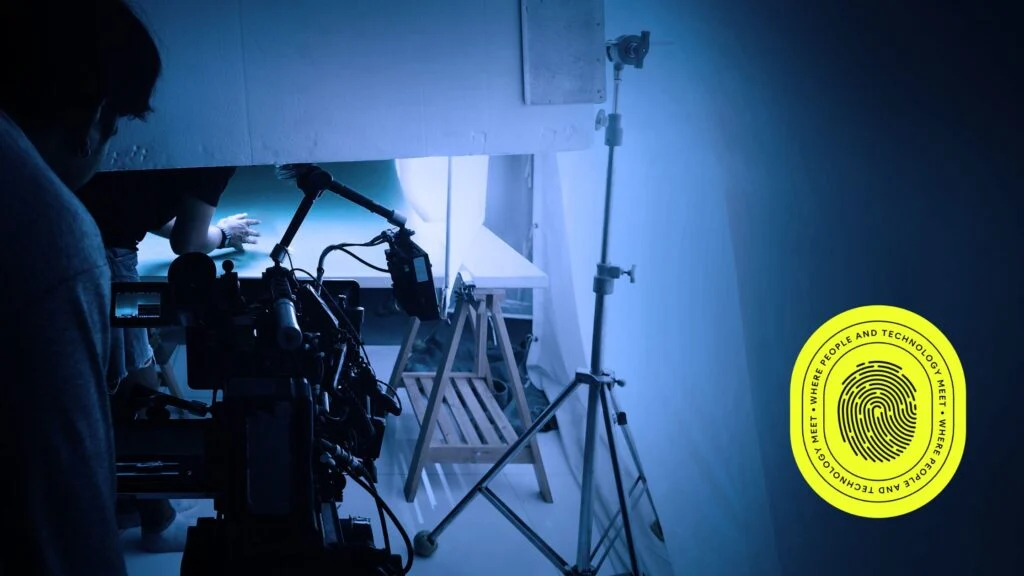Whether you’re sending a professional email or a casual message, your email signature can be a subtle yet effective way to make a lasting impression. But what email signature design ideas could you implement to make yours more clickable and engaging?
Let’s explore some design ideas that can help you achieve just that.
Keep It Simple
The email signature box has limited space, and it can become overcrowded quickly. Therefore, it’s important not to overcrowd it with too many elements. Instead, maintain a sense of moderation when adding information. Just as your email design strives for simplicity and a clean appearance, your email signature should also aim to be clutter-free.
Additionally, it’s essential to keep the signature space straightforward to make it visually appealing and captivating for recipients who click on the links. Think of it as akin to a well-designed business card, which conveys information precisely and cleanly.
Ensure that images are small and compatible with mobile devices. Opt for a font size that is easily readable and avoid using multiple colours to maintain a clean and professional look.
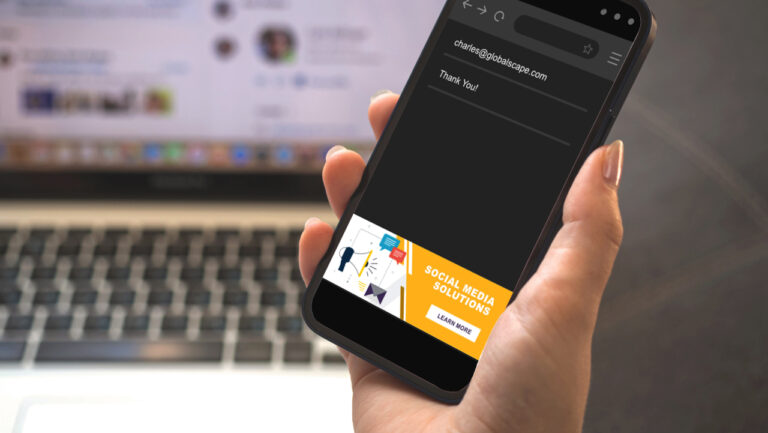
Include Social Proof
Individuals often tend to place their trust in an offer when it’s accompanied by social proof. It’s advisable to incorporate substantiating elements into your email signature to showcase the advantages that people have gained from your offerings.
Providing links to relevant case studies, certifications, and awards received by your business can further enhance your credibility.
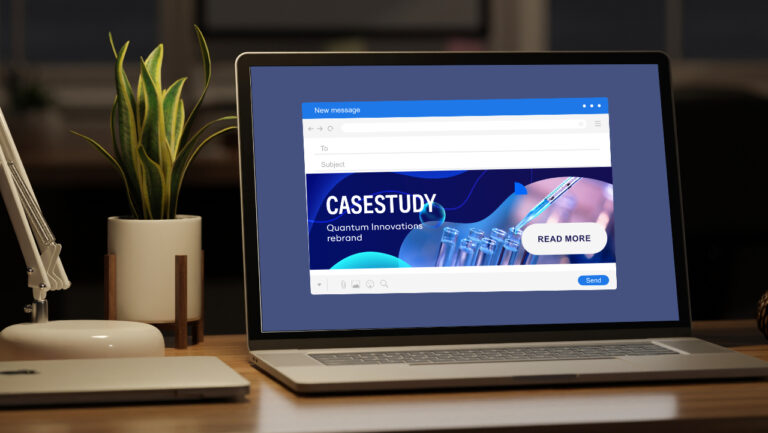
Highlight Benefits
People commonly rely on offers that have social validation, making it wise to include supporting elements in your email signature to highlight the benefits people have derived from your offerings. Consider including testimonials from satisfied customers, and you can also bolster your credibility by adding links to pertinent case studies, certifications, and accolades your business has earned.
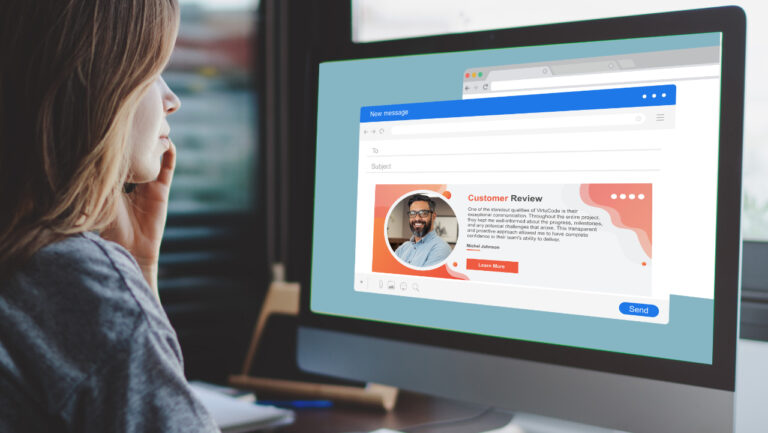
Include Social Icons
Hyperlinked icons can be a creative way to make your email signature more clickable. Consider adding icons for your social media profiles, such as LinkedIn, Twitter, or Instagram. These icons can serve as direct links to your online presence, making it easier for recipients to connect with you on various platforms.
Use a CTA
A well-crafted call-to-action can encourage recipients to take specific actions, such as scheduling a meeting or visiting your website. Consider adding a simple and compelling CTA in your email signature, such as “Schedule a Call,” “Visit Our Website,” or “Connect with Me.”
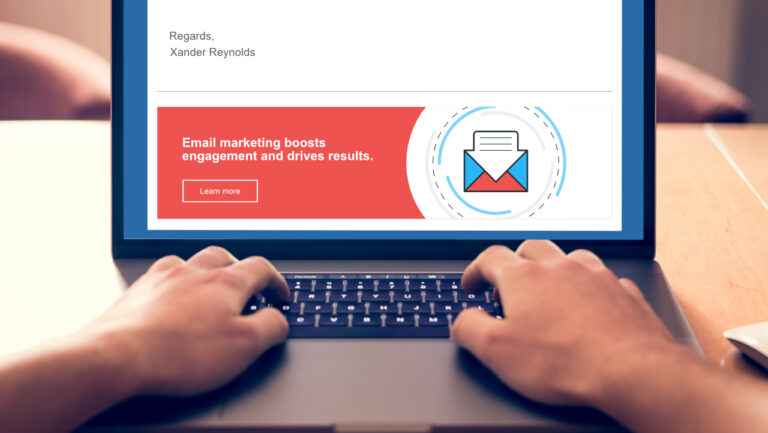
Test and Update Regularly
After creating your new email signature, don’t forget to test it across various email clients and devices to ensure it displays correctly. Additionally, periodically review and update your signature to reflect any changes to your email signature design ideas in your contact information or branding.