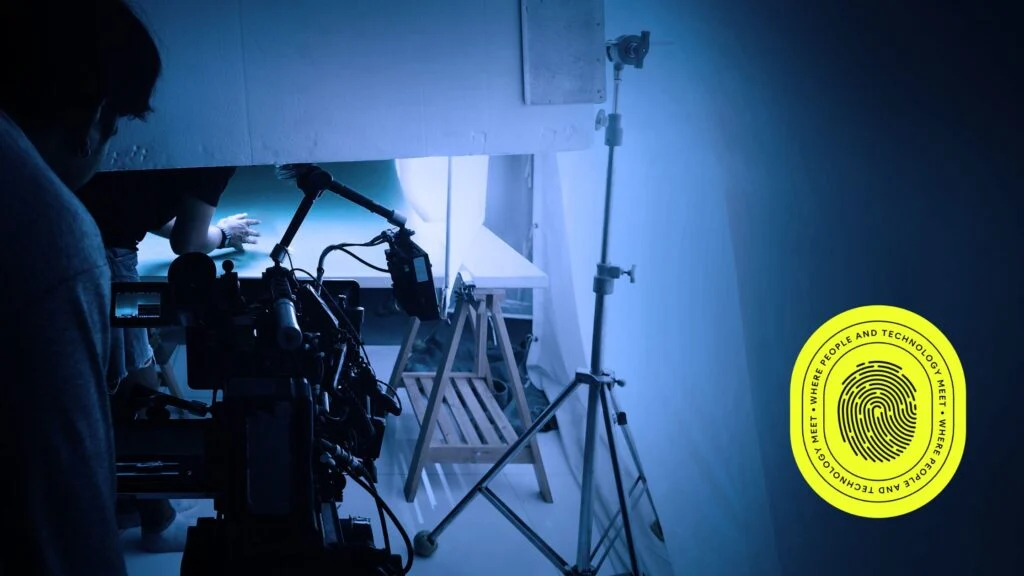It’s no secret that WordPress hosting is popular among online entrepreneurs and businesses. After all, it’s an excellent platform for creating websites quickly and easily.
Today, WordPress powers over 43.0% of the websites globally. With so many WordPress sites on the web, hackers are always looking for new ways to exploit vulnerabilities and steal valuable data.
If you don’t want to lose money, damage your reputation and upset your clients, you need to secure your WordPress website.
8 Tips on How To Secure A WordPress Website
At Digitlab, our digital agency services are well-known for helping companies and digital businesses grow their revenue and profits. WordPress websites are a great tool for building a strong online presence without overengineering your website and still providing you with a powerful online business platform. However, because of its popularity, it is a highly targeted platform and susceptible to website hacking, DDoS attacks, and other online security issues. So, it’s important to make sure you work with a team who knows how to keep your WordPress website secure.
Here are 8 of our favourite tips to protect your WordPress site:
Strong Passwords
Most people use their birth dates, pet names, or even spouse’s name as a password. However, these are easily guessable and easy to crack using online hacking tools.
Avoid using these passwords for your WordPress hosting and websites.
Opt for strong passwords that have at least eight characters. Use a mixture of numbers and letters in capital or lowercase format to make it more secure.
Using strong passwords is essential for securing your WordPress hosting.
Regular Updates
WordPress is constantly updated to ensure no vulnerabilities can expose users to cyber-attacks.
If you notice the WordPress dashboard has a notification indicating updates are available, ensure you carry out these updates as soon as possible.
WordPress will sometimes install minor updates on themes and plugins. However, significant releases require manual installation. Look out for these updates and install them as soon as possible.
Two-Factor Authentication (TFA)
Your WordPress hosting is an essential asset for your business. Where possible, you should always add an extra layer of security to avoid being a victim of cyber-attacks.
A two-factor authentication (TFA) can help protect your WordPress site from unauthorized access. TFA requires users to provide additional information besides the username and password before logging into their accounts.
With TFA, users must provide a unique code sent via SMS or email. This code is only valid for a limited time and expires after several minutes.
Adding TFA provides an extra level of security to your WordPress site. Always use TFA if you have multiple users accessing sensitive data on the website.

Use SSL/TLS
SSL stands for Secure Socket Layer, while TLS stands for Transport Layer Security. These are encryption protocols used to secure data sent between a user’s browser and the website. SSL is an older protocol, while TLS is the latest and most secure version.
When you see a padlock in the address bar of your web browser, it means that the site is using SSL/TLS encryption.
SSL/TLS ensures that any information sent between the browser and server is encrypted. This encryption makes it hard for cybercriminals to access the transmitted data.
Use SFTP Instead of FTP
Another way to secure your WordPress hosting is using SFTP instead of FTP.
FTP is an acronym for File Transfer Protocol. Web developers use it to transfer files between a client and server. However, this protocol transmits all information in plain text over the network, which makes it vulnerable to attacks by hackers.
SFTP stands for Secure File Transfer Protocol. SFTP is a secure version of FTP that encrypts the data transferred between the client and server. It makes it difficult for hackers to access your website’s files.
Using SFTP is a modern and highly effective way of securing your WordPress hosting. It’s more secure than FTP and helps protect your website from cyber-attacks. If you’re not already using SFTP, consider making the switch today.
Install and Configure a Web Application Firewall
A firewall is a security program that monitors and controls incoming and outgoing network traffic based on specific rules.
A web application firewall (WAF) can help protect your website from cyber-attacks. These attacks include DDoS attacks, brute force attacks, SQL injection, cross-site scripting (XSS) attacks, and many more.
If you want to secure your WordPress hosting, ensure that you install a WAF on your website. There are different web application firewalls available online today.
If you’re not sure which one is best for your WordPress site, contact us, and we’ll gladly assist!
Regularly Back Up Your Website
In the event of a cyber-attack or server crash, it’s crucial to have a backup of your website. With a backup, you can quickly restore your website.
There are many different ways to back up your WordPress site. You can use a plugin such as WPBackItUp, BackWPup, or BackupBuddy. You can also use a service like Dropbox, Google Drive, or Amazon S3.
Regularly backing up your website is essential to secure it from cyber-attacks and server crashes. If something happens to your website, you can quickly restore it from a recent backup.
Antivirus and Antimalware Protections
It’s also essential to secure your hosting with an antivirus program. These are software programs designed to detect and remove malicious files from your computer.
An antimalware program can help protect your website against malware infections. They’re also good at protecting your website from viruses, ransomware, worms, spyware, and keyloggers. A
An excellent antivirus/antimalware program will scan your computer for these threats and remove them before they can cause damage.
To secure your WordPress hosting, install an antivirus/antimalware program on your computer and keep it updated with the latest version.

Final Thoughts On Securing Your WordPress Hosting
Keeping your WordPress hosting safe and secure should be at the top of your list. Even though doing so can be a daunting task, it’s well worth the effort.
Doing this will save you money, keep your customers happy, and increase their trust in your business. If you don’t know how to protect your WordPress site, you need an IT partner who understands the power of trust.
When IT works seamlessly, you can get on with business, and that’s how you make money.