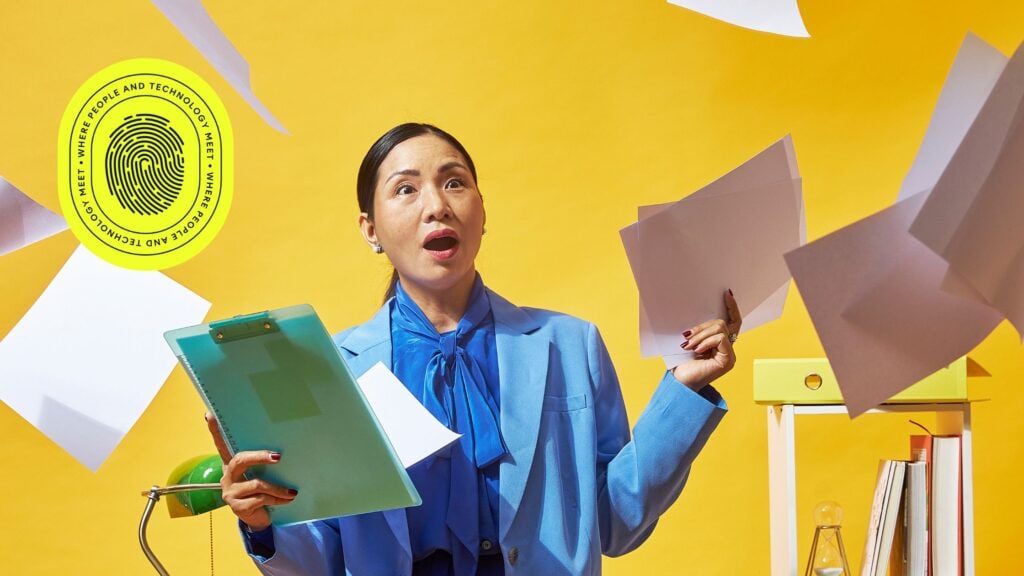When setting up an eCommerce store, merchants often find themselves overwhelmed with choices and technicalities. The right technology stack can make or break the online shopping experience. That’s why combining Shopify, a leading eCommerce platform, with HubSpot, a top-tier marketing software, can help streamline your business. This guide will walk you through the steps and best practices for achieving success with Shopify and HubSpot integration.
Why Shopify and HubSpot?
Shopify is known for its ease of use and robust infrastructure. It can handle everything from product listings to secure payments and shipping calculations. On the other hand, HubSpot excels at customer relationship management (CRM Software), marketing automation, and data analytics. When used together, these platforms offer a holistic approach to running an online business by handling retail and customer interaction.

Setting Up the eCommerce Platform
Subdomain Creation
Starting, you’ll want to create a subdomain for your eCommerce platform, especially if your store is part of a more extensive website or offers a range of diverse products. This allows you to separate your store from other parts of your business, making it easier to manage.
Shopping Cart
Shopify offers an intuitive and data-driven shopping cart feature. With options like one-click upsells and personalised recommendations, you enhance the customer experience and increase the chances of upselling.
Nuances to Consider
Running an eCommerce business involves several factors beyond just sales. Effective customer service strategies, revenue stream management, customer satisfaction tracking, handling returns, and understanding taxation laws are all integral to the success of your store.
Benefits of Using Shopify with Hubspot
Unified Customer Data
Utilising HubSpot’s CRM allows for synchronisation with Shopify and integration with other systems – this is crucial for understanding the complete customer journey beyond just the e-commerce platform, providing a holistic view of customer interactions across multiple touchpoints.
By incorporating HubSpot’s extended CRM capabilities, businesses can better understand their customers, leading to more effective and targeted marketing strategies. As we know, e-commerce is not just about building one website, it’s about an entire business process and customer journey, so its important to track your customer through this.
Customer Segmentation
The HubSpot CRM allows you to segment your customer base more advanced than most platforms. For example, you can create lists based on total revenue generated from each customer, products frequently purchased, or the average order value. This segmentation helps tailor marketing strategies to different customer groups.
Marketing Automation
HubSpot excels in automation. You can set up workflows to send personalised emails to different customer segments. Whether it’s a welcome email for a new customer, an abandoned cart recovery email, or a request for product reviews, each campaign can be automated and customised.
Scaling e-commerce is all about automation.
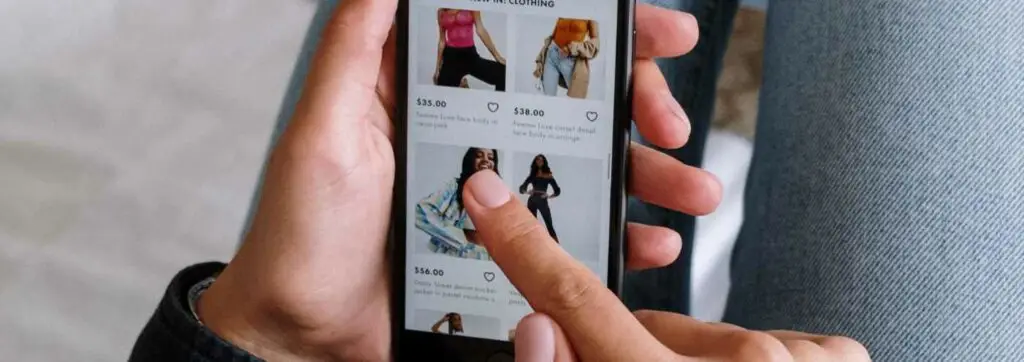
Data-Driven Insights
With HubSpot, you can dig deep into customer behaviour, including how often customers shop at your store, their average ticket size, and which marketing channels are most effective. These insights can help you make more informed business decisions.
Additional Features
Shopify and HubSpot offer unique features to expand the customer understanding and operational capacity of the platforms:
- Sync Shopify Unique Customer IDs.
- Date the account was created in Shopify.
- The total number of items a customer has purchased in your store.
- AOV – Average order value of all orders placed on your website.
- A list of all products purchased.
- A list of all the suppliers a customer has purchased from.
- A list of all SKUs of products purchased on your website.
- A list of all tags of products purchased on your site.
- A list of all collections of purchased products.
- An HTML block of the three most expensive items from a customer’s last purchase
- The date on which the customer’s previous order was shipped
- The most recent order number of a customer.
- The total of the customer’s most recent order expressed in dollars
- Abandoned cart indicator, marked “Yes” when the visitor left a car
- Abandoned cart link. A visitor can click to return to their cart and retrieve the products.
- Abandoned cart products – an HTML block of the three most expensive products in a customer’s cart.
- The date/time the visitor’s cart was abandoned.
- The total price of the abandoned cart.
- Transactional Email.
All Sales, Marketing and Customer Service revenue teams can then access, operationalise and analyse this data easily.

How to Run Your Store with Shopify and HubSpot
Connecting the Platforms
Integration is straightforward. Go to the HubSpot Marketplace, search for Shopify, and click the “Connect App” button. Follow the on-screen prompts, and soon enough, your Shopify store data will be available in HubSpot.
Uncover Customer Buying Patterns
After the platforms are connected, go to `Contacts > Lists` in your HubSpot dashboard. Here, you can create active lists based on customer behaviours or specific products they’ve purchased. This allows for more personalised and effective marketing campaigns.
Automate Marketing Campaigns
HubSpot makes it easy to set up automated marketing campaigns. Navigate to the eCommerce app you’ve installed, select it, and you’ll be presented with several workflow options tailor-made for eCommerce stores.
Track Revenue Streams
Lastly, HubSpot’s analytics dashboard lets you clearly understand how your marketing efforts directly impact your revenue. By monitoring this data, you can make real-time adjustments to your strategies to maximise profitability.
Robust Data-Driven, Complete Customer Marketing
The pairing of Shopify for eCommerce and HubSpot for CRM and marketing automation creates a robust, data-driven, and user-friendly environment for your online business. It’s more than just a shopping cart and an email list; it’s a comprehensive solution to elevate your eCommerce efforts.
Need some help?
If you would like more help in e-commerce, you can always take a look at our e-commerce consulting or CRM consulting services.