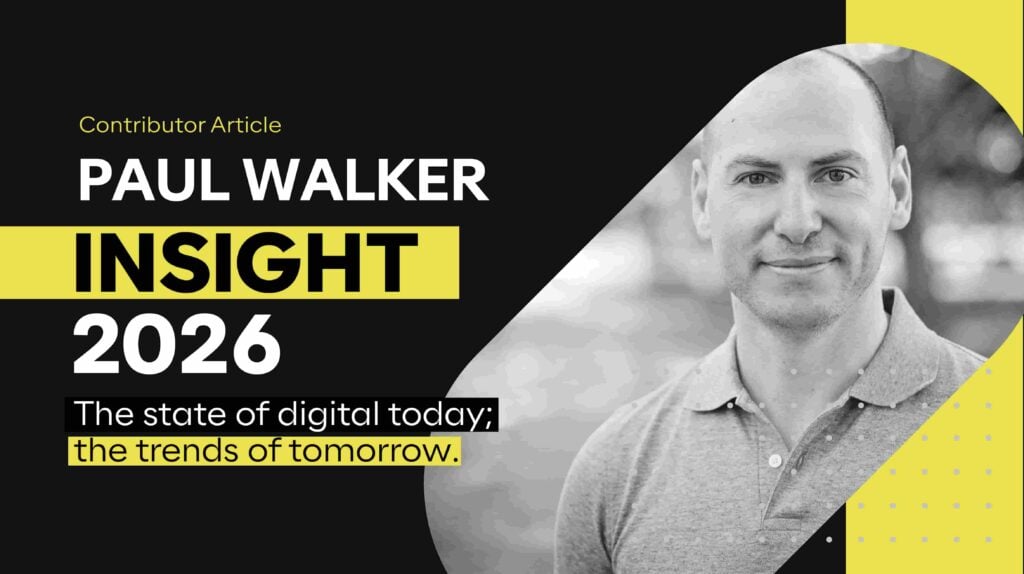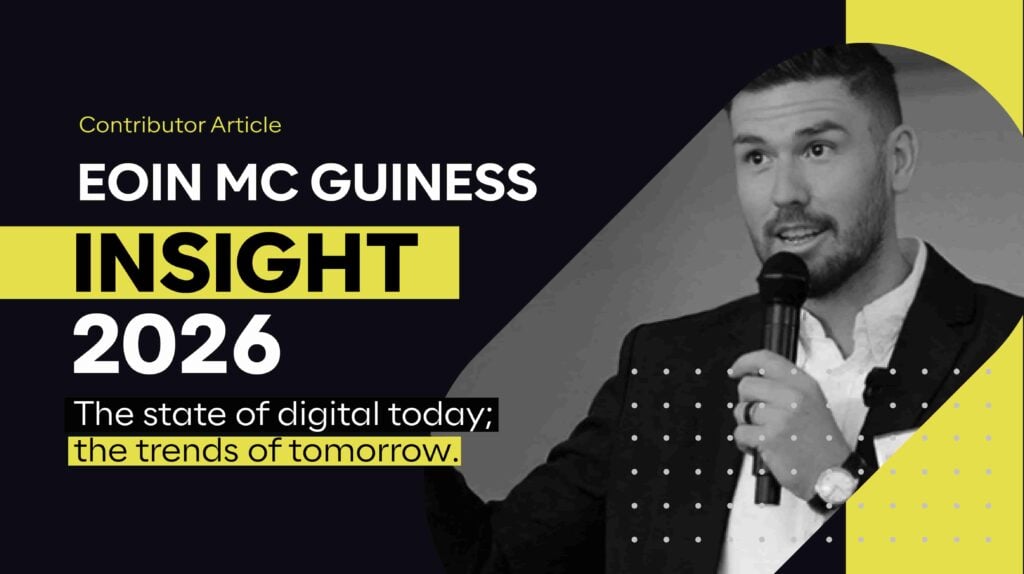It’s 2025, and your marketing data is no longer guaranteed. Despite running solid campaigns and driving clicks, your analytics reports show fewer visitors, fewer conversions, and broken attribution paths. Sound familiar?
It’s not your campaigns—it’s the new world of cookie compliance.
As businesses adapt to a more privacy-conscious internet, tracking rules are being rewritten. Cookie banners, consent protocols, and browser restrictions are now between your ad platforms and analytics tools. The result? A growing blind spot in your data makes it harder to measure ROI, optimise campaigns, and understand your customers’ journey.
Real-World Use Case: 200K Monthly Visits, Only 2.5K Tracked
We manage secure website hosting for a client that receives over 200,000 visits per month, confirmed through server logs and ad platform delivery reports. Yet in Google Analytics 4 (GA4), only 2,500 to 3,500 of those visits are tracked monthly.
Why? Almost none of the users accept the cookie banner, and that’s just the start of the problem.
We also do a lot of data-driven marketing for our clients, and we often see that when users navigate through the site without accepting cookies, many cookie plugins break the referral chain. So if a user clicks from the homepage to a product page, the plugin may strip the original referral information. That visitor now shows up in GA4 as direct traffic, even if they originally came from Google or a paid Facebook ad.
As a result:
- “Direct traffic” inflates to become the top traffic source in reports.
- Source/medium data becomes meaningless.
- Ad platforms claim credit for the exact conversion because no single platform can see the full journey.
To the untrained eye, this looks like analytics chaos—and it is. But it’s not because the data is broken. Thanks to the interplay between privacy controls, user choices, and poorly integrated cookie tools, the journey is no longer tracked correctly.
But here’s the good news: ways to work smarter in this environment exist. You won’t recover 100% of your data, but you can retrieve the correct data with the right strategy. The kind of data that helps you make good decisions, improve your messaging, and personalise your campaigns more effectively.
Let’s break it down.
1. Install the Right Cookie Banner (The Smart Way)
Not all cookie banners are created equal. Most are either too aggressive (risking non-compliance) or passive (losing valuable data). The key is balance—a banner that respects user consent and gives you a fighting chance to collect meaningful insights.
Many marketers and website owners unknowingly run non-compliant banners that fire Google Analytics tags before a user consents. That’s a legal risk and a data quality issue. On the flip side, overly restrictive banners that block everything—without ever rechecking consent—can cripple your marketing efforts.
Your cookie banner should:
- Load before any tracking scripts fire.
- Wait for user consent before firing analytics or advertising tags.
- Clearly label what each type of cookie does (analytics, marketing, functional).
- Trigger tracking if consent is later given—even if it’s halfway through the journey.
Integrating this correctly through tools like Google Tag Manager ensures that your data collection only starts when it should, but doesn’t miss opportunities once the user opts in.
2. Carry UTM Ad Data Through the User Journey
In a traditional setup, when someone clicks on your ad, they land on your website with UTM tags like ?utm_source=google&utm_campaign=spring_sale. These help you track where your leads come from. But here’s the catch: if the cookie banner blocks tracking on the landing page, and the user accepts cookies after navigating to a second page, that original UTM data is gone.
This creates a massive attribution gap.
To fix this, we recommend persisting UTM parameters beyond the landing page:
• Use JavaScript to store UTM data in the browser session (temporarily) or cookies (with permission).
• Hold that data until the user accepts cookies, and then pass it into your analytics or CRM.
• Use hidden fields in forms to capture these values on submission.
This allows you to reconnect the dots, even if the user delays accepting your banner until they’re halfway through their visit. You’ll still know what campaign brought them to your site—critical insight for both performance marketing and sales attribution.
3. Capture Data on Form Submissions (Even If Tracking is Blocked)
Here’s where most marketers miss a trick: even when analytics tracking is blocked, people still submit forms. And that moment—when they willingly share their name, email, or phone number—is your opportunity to capture some of the lost attribution context.
By using hidden form fields, custom scripts, or HubSpot’s built-in tracking integrations, you can:
- Log UTM parameters from the original visit (even if delayed).
- Attach ad identifiers like GCLID (Google) or FBCLID (Meta) to the lead.
- Flag whether the user accepted cookies (to segment and understand tracking visibility).
And yes, the data won’t line up perfectly. One lead may appear in your form database, but not in Google Analytics. That’s fine.
The goal isn’t perfection—it’s clarity.
You want to understand trends, campaign performance, and audience intent, even if the dots don’t all connect. This gives you a much more honest view of what’s working and where you can improve.
Why This All Matters: Build Smarter, More Personalised Campaigns
Data loss is the new normal. But if you build your systems with privacy and intent in mind, you can still create impactful, insight-driven marketing strategies.
What we’ve learned across our clients is that the best strategies now:
- Blend analytics with CRM data.
- Combine real-time signals with historical insights.
- Accept a little ambiguity, but create a clearer picture through smart integration.
Most importantly, capturing ad platform IDs (like GCLID, FBCLID, etc.) creates datasets that can fuel personalised remarketing campaigns, campaign performance analysis, and even AI-driven content strategies. This isn’t just about knowing where your traffic went—it’s about knowing your audience and meeting them with the right message, at the right moment.
Want to audit your cookie banner setup, improve attribution, or build smarter lead capture systems?
Let’s chat and make your data work harder—even in a cookie-restricted world.