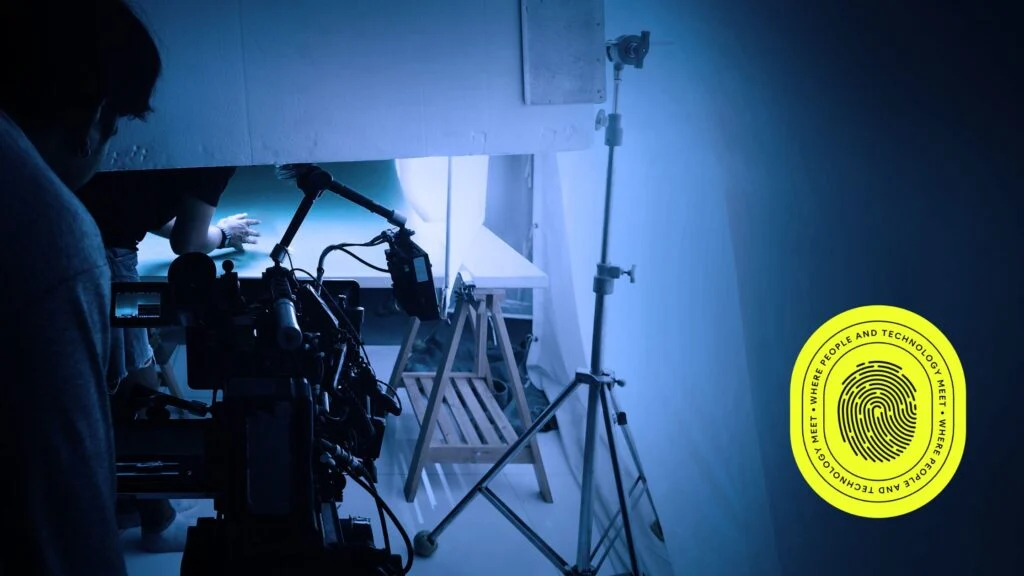Have you ever sent an email to a customer from your website and never received a response?
Or maybe you’ve tried to send an email to customers, but it just doesn’t seem to be going through?
Well, you’re not alone.
Many small businesses struggle with this problem. The bad news is most of them don’t know what’s causing it.
Today we’ll explain why your website emails are not getting through to you and your customers. We’ll also show you how to fix this problem in no time without any technical knowledge.
Do emails still matter?
Critics say that email is slowly dying.
They believe that social media and instant messaging are taking over the communication market. While this may be true to some extent, emails are still an essential part of any business’s marketing strategy.
Data from Statista forecasts that users will send more than 333 billion emails daily in 2022.
Also, the number of email users will grow to a whopping 4.5 billion. This growth means that more than half of the total world population will be using emails.
These statistics mean that emails are still integral in the digital space. If you want to make your business thrive online, you need to pay attention to how you send and receive them.
If you want to truly learn how to unleash the marketing potential of your emails, contact our MARTECH Agency.
Why is my website email not working
The fact that your website email is not working means that it’s taking a toll on your search engine optimisation efforts. Below are some of the most common reasons why this could be happening:
SMTP Failure
SMTP is a protocol responsible for sending and receiving emails.
Your host will use this protocol to transfer emails through the correct channels.
However, if something goes wrong with SMTP, your website email might not work as expected.
Your host’s configuration usually causes this problem. Ask them to check the settings and ensure they’re correct.
For a more hands-on approach, you can try the following:
- Verify usernames and passwords. Incorrect user credentials can cause an SMTP failure. Contact your host and ask them to verify the username and password to fix it. If you can’t remember what they are, request a reset.
- Change the SMTP port. Your host may block the default SMTP port due to some technical issues. In this case, you need to contact them and ask them to change it for you.
Here are some fantastic guides to follow if you want to change the SMTP settings yourself:
If all these methods don’t work, the issue is deep-rooted. Contact your host and ask them to check their server logs. If they find any error, they’ll be able to fix it for you.
Email Bouncebacks
Bouncebacks are emails that were sent to a recipient but never reached them. They usually return to the sender with an error message stating that the email couldn’t be delivered.
Bouncebacks can be frustrating for both you and your customers. Several factors can cause an email to bounce back. The most common factors include:
- a typo in the recipient’s email address,
- an inactive email account,
- unnecessary spaces in the email address.
While these are minor issues, they can make your website email not work as expected.
To fix this problem, you need to dig deeper into the issue and figure out why it’s happening in the first place.
If the culprit is an incorrect email address, ask your recipient to verify their address and correct any mistakes. Look at your mailing list and identify spelling mistakes or spaces that could be causing the issue.
Incorrect DNS Records
Incorrect DNS records could be hindering your website email from sending or receiving emails. DNS records are like phone books that contain all the information about your domain.
Having incorrect DNS records can cause several issues with your website email. For example, you might not be able to send or receive emails due to a missing MX record for your mail server.
It’s worth noting that incorrect records can prevent your emails from being authenticated, which could lead to spam filters blocking them.
To fix this problem, you need to verify the DNS records for your domain and make sure that they’re correct.
If you find any errors, correct them immediately. Also, make sure that you have an MX record for your mail server. If you don’t, you need to add it as soon as possible.
Spam Filters
Spam filters are a great way to protect your inbox from unwanted emails.
However, they can sometimes prevent legitimate messages from getting through. For example, some filters do not recognise transactional emails such as order confirmation and shipping notifications.
Luckily, at Digitlab, we can help you avoid this with a dedicated transactional email service. Our email marketing technology includes a transactional email service perfect for your business software and website.
A dedicated transactional email service can ensure that your customers receive those crucial emails.
Email Sender Reputation
Your sender reputation is a measure of how trustworthy your email address is.
If you have a good reputation, it’s more likely that your messages will reach the inbox instead of being filtered out as spam.
A fast way to quickly improve your reputation is to use transactional email software. This software will safelist your IP addresses and ensure well-written, understandable privacy policies.
You can also improve your reputation by building a relationship with your recipients. When they see that you’re a reputable sender, they’re more likely to trust your messages and not filter them out as spam.
Conclusion
Your website email is one of the most crucial marketing tools you can use.
It’s critical to your online success. However, it could cause many problems for your business when it fails. These problems can end up costing you money.
To ensure that your website email runs smoothly, perform regular checks to see if any emails bounce back or get lost in transit. A more innovative, hands-free alternative is to use an automated, transactional email system.